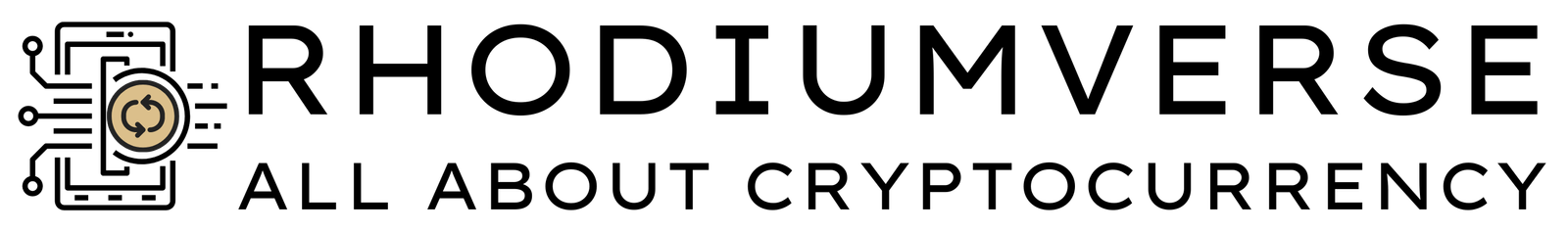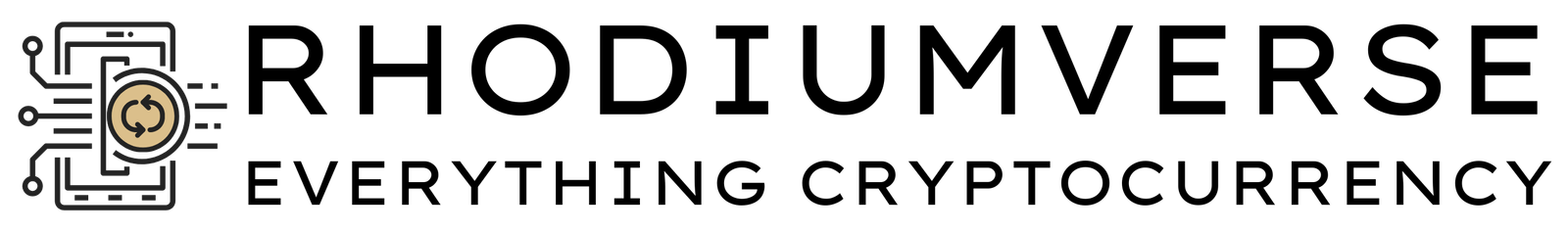Table of Contents
Brief Overview of How To Create A Smart Contract Token
- Utilize Remix IDE to create smart contracts easily.
- Define essential functions for the Token’s behavior.
- Compile code using Remix IDE’s Solidity Compiler.
- Deploy contract securely with MetaMask integration.
- Interact with a contract through function calls for desired outcomes.
When creating your first smart contract token, set up your development environment using Remix IDE on the Remix website. Write your code in Solidity language in a new file named MyContract.sol. Define functions for contract behaviors, considering data storage and external APIs. Compile your code using Remix IDE’s Solidity Compiler, ensuring error-free compilation before deploying to the blockchain.
Integrate MetaMask for security during deployment, making your contract immutable. Interact with your smart contract by calling functions, updating data, and exploring various interaction methods. Mastering these steps is essential for a successful blockchain journey. For a better understanding, refer to the glossary of key terms at the end of this guide.
Setting Up Development Environment
To establish your development environment for creating your first smart contract token, utilize the Remix IDE, an open-source platform for writing Solidity contracts. Remix IDE, easily accessed through the Remix website, provides an optimal environment for beginners to kickstart their journey into contract development. Within Remix IDE, you can create a new file named MyContract.sol to begin your smart contract creation process.
When working with Remix IDE, you will use the Solidity language to code smart contracts tailored explicitly to the Ethereum blockchain. The Ethereum blockchain is a decentralized, open-source blockchain platform that allows developers to build and deploy smart contracts. This language is designed to be user-friendly yet powerful, making it ideal for those new to smart contract development. By starting with Remix IDE and creating your MyContract.sol file, you are laying the foundation for your first smart contract token. This initial setup is pivotal as it establishes the groundwork for the following coding process, ensuring you have the necessary tools and environment to bring your smart contract token to life.
Writing Smart Contract Code

Start writing your smart contract code by defining the functions that will determine the behaviors and interactions within your contract. In Ethereum, smart contracts are typically coded using Solidity, a language specifically designed for this purpose. Functions are essential in smart contracts as they outline the contract’s actions and how it responds to various inputs. These functions are vital for managing your Token’s functionalities, such as transferring tokens between addresses, checking balances, and executing specific actions based on predefined conditions.
When writing your smart contract code, consider the importance of data storage. Variables and mappings are commonly used in Solidity to store and retrieve data efficiently. Additionally, if your smart contract requires external data, you can integrate External APIs to fetch information from outside sources.
Compiling Contract Code

Compile your Solidity contract code efficiently using the Remix IDE. When creating a smart contract, the compilation process is an essential step before deployment. Here are some tips to help you navigate through compiling your contract code:
- Utilize Remix IDE’s Solidity Compiler for smooth compilation.
- Check for syntax errors and warnings to guarantee smooth deployment.
- The Solidity Compiler in Remix helps in converting your code into bytecode.
- Successful compilation is vital for generating executable code on the blockchain.
- Always verify that your contract compiles without errors before proceeding to deployment.
Deploying Contract to Blockchain

When deploying your smart contract to the blockchain, guarantee its integrity and functionality for seamless interaction with users. Utilize tools like Remix IDE to facilitate the deployment process onto the blockchain. Once deployed, your contract becomes ‘immutable ‘, meaning it cannot be changed or altered. This is a key feature of smart contracts as it ensures that the contract’s rules and behaviors are set in stone, providing trust and reliability to your users. Integration with MetaMask adds a layer of security, allowing for safe payment confirmation during deployment.
After deployment, your contract can interact with users by executing functions and updating its state on the blockchain. This interaction is essential for the contract to fulfill its intended purpose and provide value to its users. By deploying your contract correctly, you establish a foundation for it to operate efficiently and securely on the blockchain.
Interacting With Smart Contract

To engage with a smart contract effectively, you interact by calling its functions. When interacting with smart contracts, transactions are essential in updating data or triggering specific actions within the contract. Smart contracts maintain a state, responding to external commands while safeguarding their integrity through blockchain verification. Exploring the various ways to interact with smart contracts opens up multiple possibilities for different applications. Here are five key points to keep in mind when interacting with smart contracts:
- Utilize transactions to update data and trigger actions within the contract.
- Verify transactions on the blockchain to uphold smart contract integrity.
- Understand the different ways to interact with smart contracts based on specific applications.
- Calling functions within the smart contract allow for seamless interaction and execution of tasks.
- Keep track of the contract state to ensure smooth operation and desired outcomes.
Frequently Asked Questions
How Do I Create My First Smart Contract?
To create your first smart contract, define variables and functions in Solidity, compile them in Remix, validate for errors, deploy them on Ethereum using Remix, and interact with the deployed contract. Verify coding accuracy for security and functionality.
How to Build an ERC20 Token?
To build an ERC20 token, define functions for token economics, distribution, issuance, transfer, compliance, security, audits, exchanges, scalability, and governance in a Solidity smart contract. Deploy it on Ethereum for interoperability.
What Are Smart Contracts: a Beginner’s Guide to Smart Contracts?
To understand smart contracts as a newcomer, begin by grasping their fundamentals. These contracts automate tasks, eliminate intermediaries, and boost efficiency. For implementation, delve into Solidity, Ethereum, and Remix IDE. Consider security and real-world applications.
What Is the First Smart Contract on Ethereum?
The first smart contract on Ethereum, the Ethereum Token Standard ERC-20, initiated the token revolution. It sets rules for token creation, enabling interchangeable tokens. ERC-20 contracts manage balances, transfers, and approvals, paving the way for token adoption.
Conclusion
Congratulations on taking your first step into the world of blockchain technology by creating your first smart contract token! Remember, learning is a journey, not a destination. As you continue to learn and grow in this exciting field, keep in mind that even Rome wasn’t built in a day. So, take your time, keep building your knowledge and skills, and you’ll soon reach new heights in smart contract development. Good luck on your journey!