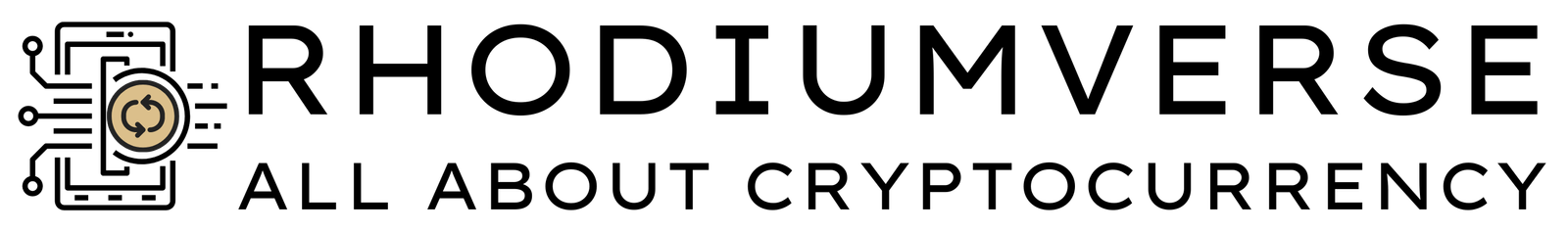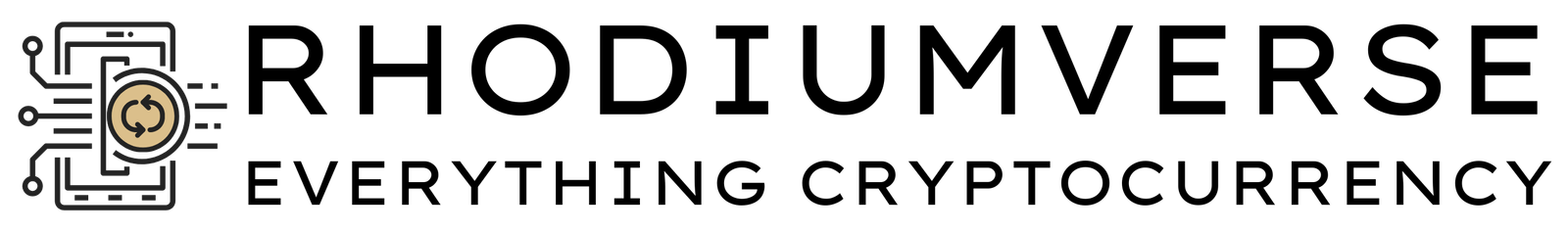To block crypto phishing effectively, consider using crypto scam detection tools like Microsoft Defender for Office 365 and Mimecast Phishing Protection, both providing robust email security. Proofpoint Security Solutions employs machine learning to detect threats, while Barracuda Sentinel uses AI for real-time protection. For user training, Cofense Awareness Training helps employees recognize phishing attempts. On the mobile front, Netcraft offers immediate defense against threats. Additionally, for crypto-specific needs, Forta Monitoring Network and Harpie On-Chain Firewall provide real-time wallet monitoring and transaction protection. These tools form a strong defense against the rising tide of phishing attacks. You’ll find more options and insights available.
Table of Contents
Brief Overview
- Barracuda Sentinel utilizes AI-driven detection to proactively identify and block crypto-phishing attempts, ensuring real-time protection for sensitive cryptocurrency data.
- Forta Monitoring Network offers continuous monitoring of Web3 systems, providing real-time threat detection and customizable alerts for crypto-related threats.
- Netcraft Mobile Protection delivers immediate defense against phishing threats on mobile devices, supporting various platforms to safeguard users from crypto scams.
- Microsoft Defender for Office 365 integrates comprehensive email security to block spear phishing attempts, protecting accounts that may involve cryptocurrency transactions.
- Mimecast Phishing Protection employs real-time URL protection and attachment inspection to block malicious links and files, enhancing security against crypto phishing threats.
Summary of Best Tools to Block Crypto Phishing
| Tool | Key Features | Benefits |
|---|---|---|
| Microsoft Defender for Office 365 | Customizable anti-phishing policies, impersonation protection, spoof intelligence, DMARC enforcement | Comprehensive email security with adaptable settings and real-time threat detection |
| Mimecast Phishing Protection | Real-time URL protection, attachment inspection, email authentication (DMARC, DKIM, SPF) | Shields against spear phishing, blocks malicious links/files, enhances compliance |
| Proofpoint Security Solutions | URL Defense, Attachment Defense, email encryption, spam filtering, Data Loss Prevention | Proactive email threat detection, end-to-end encryption, user awareness training |
| Barracuda Sentinel | AI-driven real-time detection, cloud-based protection, phishing simulations, threat intelligence integration | Automated responses, threat graphing, phishing awareness training |
| Cofense Awareness Training | User training programs, phishing simulations, incident response strategies | Enhances user vigilance, provides actionable incident response, fosters a strong security culture |
| Netcraft Mobile Protection | Real-time phishing defense for mobile, cross-platform support, browser integration | Immediate threat detection on mobile devices, supports popular apps like Chrome and Safari |
| Forta Monitoring Network | Real-time threat detection, decentralized monitoring, customizable alerts, API integration | Continuous monitoring of Web3 systems, tailored alerts, robust decentralized security |
| Harpie On-Chain Firewall | Real-time wallet monitoring, frontruns malicious transactions, whitelisting, Background Check API | Protects against malicious activities, secures funds, provides detailed analysis of Ethereum transactions |
This table provides a concise overview of the top tools to combat crypto phishing, showcasing their features and benefits to help you select the most suitable solutions for your security needs.
Microsoft Defender for Office 365
Microsoft Defender for Office 365 is a powerful tool designed to protect your email from phishing attempts. It offers robust anti-phishing policies that you can customize to suit your needs. Whether you want to turn spoof intelligence on or off, you have the flexibility to specify actions for blocked spoofed senders. This means you can create allow/block lists manually to preemptively manage potential threats before they’re detected.
One standout feature is its impersonation protection. This function identifies when specific senders or domains are impersonated in the From address of incoming messages to avoid fake sites. With advanced phishing thresholds, you can adjust settings from Standard to Most Aggressive, ensuring that your organization remains safe from phishing attacks that may slip through other filters. Additionally, the tool honors the sender’s DMARC policy when it detects spoofed messages, further enhancing your email security. Microsoft Defender also provides impersonation insight, tracking user and domain impersonation detections, which is essential in understanding the scope of potential threats. Furthermore, Exchange Online Protection (EOP) provides essential support in identifying sophisticated phishing attempts, bolstering your defenses against evolving threats.
You can leverage policy configuration to create custom settings for specific users, groups, or domains. This adaptability allows you to respond effectively to unique security challenges. By periodically reviewing spoof intelligence insights, you can make necessary adjustments to keep your defenses strong. With Microsoft Defender for Office 365, you’re equipped with all-encompassing tools to safeguard your email communications against ever-evolving phishing tactics. Additionally, anti-phishing policies can be configured through the Microsoft Defender portal or Exchange Online PowerShell for enhanced management and oversight.
Mimecast Phishing Protection
When it comes to defending against phishing attacks, Mimecast Phishing Protection stands out with its broad suite of tools designed to enhance your email security. This platform offers a range of features that protect you from various phishing threats, including spear phishing and whaling. One of its key strengths is real-time URL protection, which scans links to block malicious content before it reaches your inbox. Additionally, Mimecast’s capabilities are crucial because over 90% of hacking attacks begin with phishing emails, emphasizing the need for effective defenses. Ensuring compliance with regulatory standards can further bolster your overall security posture.
Mimecast’s attachment inspection feature uses sandbox technology to detect malware, ensuring you don’t accidentally open weaponized files. Furthermore, it employs email authentication methods like DMARC, DKIM, and SPF to verify sender domains, greatly reducing the risk of impersonation attacks. With threat intelligence capabilities, Mimecast analyzes emails for suspicious content and social engineering tactics, alerting you to potential risks.
The solution’s instant implementation through the cloud means you can enhance your security without disrupting your daily operations. Additionally, it provides thorough protection across all devices, whether on or off your corporate network. You’ll appreciate the dynamic warning banners that alert you to suspicious emails, as well as the detailed reporting that keeps you informed about threats in real time. Moreover, organizations should remember that 91% of hacking attacks originate from phishing emails, reinforcing the importance of robust security measures like Mimecast.
Proofpoint Security Solutions
Building on the foundation established by Mimecast, Proofpoint Security Solutions offers a robust suite of tools that prioritize your email security. With advanced threat detection powered by machine learning, Proofpoint effectively identifies and blocks phishing emails before they reach your inbox. This proactive approach is vital in today’s digital landscape, where phishing tactics are increasingly sophisticated. In fact, nearly one-third of data breaches involve phishing attacks, underscoring the necessity of effective email security measures. Additionally, implementing security awareness training is essential for reducing human-based cybersecurity risks and fostering a proactive security culture. Understanding blockchain data is also crucial for staying ahead of criminals and enhancing overall security.
One standout feature is URL Defense, which automatically detects and blocks malicious URLs, ensuring that you don’t inadvertently click on harmful links. Additionally, Attachment Defense scans and sanitizes email attachments, safeguarding you from malware. For sensitive communications, Proofpoint provides email encryption, offering end-to-end security to protect your information.
The platform excels in email filtering, accurately separating spam and phishing emails from legitimate correspondence. Its Imposter Email Protection feature identifies and blocks emails impersonating trusted senders, which is essential for maintaining your organization’s integrity. Moreover, Proofpoint’s Data Loss Prevention technology helps prevent sensitive data leaks via email, reducing the risk of compliance violations and financial losses.
To fortify your defenses, Proofpoint also emphasizes user education through Security Awareness Training. This training equips you and your team to recognize and avoid phishing attacks, greatly enhancing your overall email security posture. With continuous support and regular updates, Proofpoint Security Solutions stands as a formidable ally in your quest to combat crypto phishing and protect your digital assets.
Barracuda Sentinel Features
Barracuda Sentinel offers robust features that enhance email security, particularly through its AI-driven real-time detection capabilities. This cloud-based protection seamlessly integrates with existing systems, making it a practical choice for businesses of all sizes. Additionally, the incorporation of threat intelligence guarantees that your defenses are always up-to-date against evolving phishing tactics. Furthermore, utilizing web3 security tools can complement Barracuda Sentinel by further protecting users from scams and fraud in cryptocurrency transactions. It is crucial to remain vigilant due to the rise of crypto-phishing attacks, which target sensitive data from cryptocurrency wallets.
AI Real-Time Detection
AI Real-Time Detection features in Barracuda Sentinel provide organizations with a powerful defense against phishing threats. By harnessing advanced AI algorithms, Barracuda Sentinel guarantees high detection accuracy and quick responses to evolving phishing trends. Here are four key benefits you can expect:
- Automated Responses: Leveraging generative AI, it automates the takedown of phishing threats, enhancing your security posture.
- Threat Visualization: With threat graphing and real-time analytics, you gain clear insights into potential risks, allowing for better risk assessment.
- 360-Degree Monitoring: It analyzes over 4 million URLs daily, offering thorough cryptocurrency monitoring and visibility across digital channels. In light of the recent 94% increase in unique phishing attacks, this monitoring is more critical than ever. Additionally, this proactive approach helps combat brand impersonation tactics often used by cybercriminals.
- Continuous Improvement: The system refines its detection capabilities over time, adapting to new phishing tactics and enhancing overall security.
Barracuda Sentinel not only equips you with the tools for immediate threat response but also provides ongoing security enhancements. By employing machine learning and monitoring vast amounts of data, it positions your organization to stay ahead of potential phishing attacks, safeguarding your assets and information effectively.
Cloud-Based Protection
When it comes to protecting your organization from phishing threats, cloud-based solutions like Barracuda Sentinel deliver robust security features that you can count on. This cloud security tool integrates seamlessly with Office 365, making it an excellent choice for businesses of all sizes, especially smaller ones with budget constraints. Barracuda Sentinel provides extensive phishing prevention by identifying and blocking spear phishing attempts, shielding against account takeovers, and protecting against business email compromise (BEC) attacks.
Utilizing advanced machine learning technology, Barracuda Sentinel recognizes harmful links and attachments in real-time, ensuring your team stays safe from malicious content. It also safeguards files within SharePoint, OneDrive, and Teams, which is essential for maintaining a secure work environment.
Additionally, the inclusion of PhishLine offers valuable anti-phishing training for employees, enhancing overall awareness and preparedness against phishing attacks. With its affordable pricing and scalable features, Barracuda Sentinel is an ideal solution for organizations looking to bolster their cloud security measures and protect critical information from ever-evolving phishing threats. Investing in Barracuda Sentinel means equipping your organization with the tools needed for effective phishing prevention.
Threat Intelligence Integration
Effective threat intelligence integration is essential for combating phishing attacks, and Barracuda Sentinel excels in this area. By leveraging real-time threat intelligence, it proactively identifies and blocks phishing attempts, ensuring your organization stays safe amid a constantly evolving threat landscape. Here are some key features that enhance its effectiveness against phishing tactics:
- AI-Driven Detection: Barracuda Sentinel uses artificial intelligence to analyze and detect phishing emails, improving accuracy.
- Machine Learning Algorithms: It adapts to new phishing tactics by learning from data, evolving its defenses continuously.
- Thorough Threat Database: The solution maintains a robust database of known threats and patterns, which helps in rapid identification.
- Continuous Updates: With ongoing updates, Barracuda Sentinel stays ahead of emerging threats, ensuring your protection is always current.
These features not only contribute to advanced phishing detection but also provide a thorough approach to security. By integrating threat intelligence effectively, you can greatly reduce the risk of falling victim to phishing attacks, safeguarding your assets and sensitive information.
Cofense Awareness Training
Cofense Awareness Training plays an essential role in enhancing your organization’s defense against phishing attacks. By implementing user training programs and realistic simulations, it equips employees with the skills to identify potential threats. Additionally, the training supports incident response strategies, ensuring your team knows how to act swiftly and effectively when faced with suspicious communications.
Phishing Detection Techniques
Utilizing advanced phishing detection techniques, Cofense Awareness Training empowers organizations to combat sophisticated phishing threats effectively. By leveraging state-of-the-art technology, it helps you stay one step ahead of cybercriminals. Key features include:
- Machine Learning Integration: This enables the system to recognize patterns and block phishing attempts proactively.
- Behavioral Analysis: By analyzing user behavior, Cofense can detect anomalies that signal potential phishing attacks.
- Email Content Analysis: It scrutinizes email content, including links and attachments, to identify red flags associated with phishing.
- Real-Time Threat Intelligence: This keeps you informed about emerging threats, allowing for swift action.
These techniques not only enhance your security posture but also promote a culture of vigilance among employees. With automated responses to detected threats, you minimize potential damage and foster a more secure environment. By focusing on anomaly detection and understanding user behavior, Cofense Awareness Training provides a robust defense against the evolving landscape of phishing attacks. Investing in these detection techniques is essential for any organization that prioritizes safety and security in today’s digital world.
User Training Programs
User training programs are essential in the fight against phishing attacks, equipping employees with the knowledge to recognize and respond to threats effectively. Cofense Awareness Training stands out by focusing on user engagement and fostering a strong security culture within your organization. The program includes interactive simulations that mimic real-world phishing scenarios, helping you better understand potential risks.
Regularly updated training modules guarantee you’re aware of the latest phishing tactics, while tailored content meets various levels of user knowledge. This flexibility means you can engage in training at your own pace, on platforms that suit your schedule, including mobile devices. Detailed analytics provide insights into your learning progress, allowing for continuous improvement.
Incident Response Strategies
Implementing effective incident response strategies is essential for organizations to combat phishing threats effectively. By utilizing Cofense Awareness Training, you can enhance your incident management and security culture. Here are four key components to focus on:
- Threat Simulation: Use phishing-like emails to assess employee vulnerability and simulate current threats, improving training effectiveness and identifying areas for improvement.
- Reporting Efficiency: Foster employee engagement by encouraging the reporting of suspicious emails. Leverage AI to analyze these reports, ensuring rapid threat mitigation and response protocols.
- Security Awareness Training: Provide interactive, tailored training that covers various phishing attacks and safe browsing practices. This ongoing education will boost phishing awareness among employees.
- Post-Incident Analysis: Conduct thorough analyses of phishing incidents to identify root causes and vulnerabilities. Update training content accordingly to reflect new threats and enhance overall security posture.
These components work together to create a strong defense against phishing attacks. By focusing on threat mitigation, vulnerability assessment, and employee engagement, you can build a resilient organization prepared to handle phishing threats effectively.
Netcraft Mobile Protection
When it comes to safeguarding your mobile experience from phishing attacks, Netcraft Mobile Protection stands out as a powerful ally. This app offers robust Mobile Security features that guarantee your devices are shielded from various online threats. With real-time protection against phishing, malicious sites, and even cryptojackers, you can browse with confidence.
Here’s a quick overview of the key features and benefits of Netcraft Mobile Protection:
| Feature | Description | Benefit |
|---|---|---|
| Rapid Protection | Real-time defense against phishing threats | Immediate threat response |
| Reporting Mechanism | Easy reporting of suspicious sites | Quick action against threats |
| Third-Party App Support | Compatibility with popular apps like Chrome and Safari | Broad applicability |
| Accessibility Service | Works with Android browsers and apps | Enhanced user experience |
| Cross-Platform Compatibility | Available on Android, iOS, and Amazon devices | Versatile protection |
Forta Monitoring Network
In today’s rapidly evolving crypto landscape, having a reliable monitoring solution is essential for safeguarding your assets. The Forta Monitoring Network offers a robust decentralized monitoring system designed to detect threats and anomalies in real-time. This network is composed of two primary components: detection bots and scan nodes, both working together to provide you with timely threat alerts.
Here are four key features of the Forta Monitoring Network:
- Real-Time Threat Detection: Forta’s detection bots continuously monitor various Web3 systems, alerting you to potential threats as they arise.
- Community-Driven: The decentralized nature of the network means multiple independent node operators contribute to monitoring, enhancing reliability and coverage.
- Customizable Alerts: You can subscribe to alerts from specific detection bots, allowing you to tailor the information you receive based on your unique needs.
- Integration Capabilities: If you’re technically inclined, you can utilize the Forta API to integrate alert feeds into your own applications, ensuring you stay updated on potential risks.
Harpie On-Chain Firewall
Many users are unaware of the constant threats lurking in the crypto space, which is where the Harpie On-Chain Firewall comes into play. This innovative tool is designed to enhance on-chain security and protect your wallet from malicious activity. By monitoring your wallet hundreds of times a second, it guarantees that you’re safeguarded against potential attacks.
One of the standout features of the Harpie On-Chain Firewall is its ability to frontrun malicious transactions by offering higher gas fees, effectively stopping them before they can harm you. In the event of an attack, it swiftly moves your funds to a secure non-custodial vault, providing vital wallet protection. You can also create a whitelist of trusted applications and addresses, adding an extra layer of defense against common attack vectors.
Additionally, Harpie includes a Background Check API that analyzes on-chain data to reveal previously inaccessible information about Ethereum addresses involved in suspicious activities. This feature enhances transaction monitoring, as you gain access to a human-readable security analysis that helps you make informed decisions. Furthermore, implementing tools like Harpie is essential for combating fraud risks in the digital landscape, ensuring a more secure crypto experience.
For those seeking a free tool, the Address Scanner scans Ethereum addresses for signs of suspicious behavior, alerting you to potential threats. With Harpie’s extensive suite of security tools, you’re equipped to navigate the crypto landscape more confidently. By prioritizing on-chain security through Harpie, you can focus on your investments while minimizing the risks associated with malicious activity.
Frequently Asked Questions
How Do I Choose the Right Phishing Protection Tool for My Needs?
To choose the right phishing protection tool, start with a tool compatibility evaluation to guarantee it fits your existing systems. Look for solutions that integrate phishing awareness training, as educating users is essential for effective defense. Assess features like advanced threat detection and real-time protection to enhance security. Finally, consider your specific needs, such as whether you’re a small business or a larger enterprise, to find the most suitable solution.
Can I Use Multiple Anti-Phishing Tools Simultaneously?
You can definitely use multiple anti-phishing tools simultaneously, like a well-crafted toolkit for safety. This multi-tool compatibility enhances your phishing prevention strategies, allowing for thorough protection against various attacks. However, keep in mind potential integration challenges and overlapping functionalities. It’s vital to choose tools that complement each other and regularly update them. By doing so, you can boost your overall security while minimizing risks associated with relying on a single solution.
What Is the Cost Range for These Phishing Protection Tools?
When considering the cost range for phishing protection tools, you’ll find options varying widely based on effectiveness and features. For corporate tools, prices start around $1 per user/month, while Web3 solutions can reach $10 monthly. Mobile apps often begin at about $2.99 per month. It’s crucial to conduct a cost comparison to determine which tool effectively meets your security needs. Investing wisely can greatly enhance your protection against phishing threats.
Are There Free Alternatives to Paid Phishing Protection Solutions?
You might be surprised to learn there are free alternatives to paid phishing protection solutions. Consider using free software like Web3 Antivirus or mobile apps such as LinkWall, which scan for threats. Open source options like Phishing Frenzy can also be effective for tech-savvy users. These tools help safeguard your online transactions and enhance security without the financial burden, making them valuable resources in your fight against phishing attacks.
How Often Should I Update My Phishing Protection Software?
You should update your phishing protection software regularly to guarantee maximum safety. Daily updates are ideal, as they allow for real-time threat detection and immediate patching of vulnerabilities. However, you can automate updates for consistency, applying them during off-peak hours for minimal disruption. Always check software compatibility with the latest updates, and verify you’re integrating real-time threat intelligence to stay ahead of evolving phishing tactics. Regular updates greatly reduce your risk of cyber threats.
Summarizing
In the ever-evolving landscape of cryptocurrency, safeguarding yourself from phishing attacks is essential. Tools like Microsoft Defender and Mimecast provide robust protections, while training programs from Cofense enhance your awareness. With solutions like Barracuda and Forta, you can monitor and defend against threats effectively. By employing these tools, you’re not just building a digital fortress; you’re also arming yourself with the knowledge to navigate the crypto world safely. Stay vigilant, and keep your assets secure.